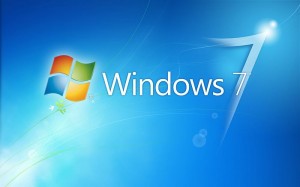Upgrading to Win7 has its hazards, particularly when it comes to email. If you are moving from XP/Outlook Express to Win7/Outlook, the path is not as direct as it looks. Win7 does not include Outlook Express and Outlook 2010’s import facility DOES NOT WORK as it should. You can avoid some hassle by first installing Outlook on the XP machine and importing your email and contacts there, then moving the pst file over. If you wait until the new OS is installed, you will have to use Windows Live Mail. You must import into Live Mail and then select “Export to Exchange” within Live Mail (even if you do not have Exchange and are just using a pop account). Live Mail does a piss poor job of importing/exporting, but at least it works.
Hot Tip for the Day: Upgrading XP to Win7

Related Posts

Microsoft Ends Support of Windows XP and Vista 7/13/2010
Microsoft will end support for both Windows XP SP2 and Vista RTM on July 13, 2010. Windows XP’s vulnerabilities are...
Hot Tip for the Day: Nuance PDF Reader
Adobe created the Public Document Format (PDF) and encouraged widespread adoption but charged for their full version of software designed...

Poor Design Decisions
Microsoft figures out that data files should be stored with your data, not in a hidden directory. Another reason...